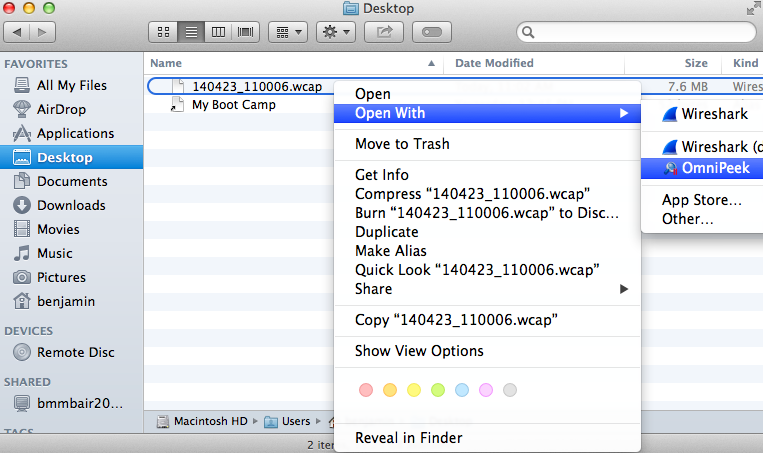Understanding .wcap files: A guide for macOS users
If you've ever used the Wireless Diagnostics app on your Mac, you've likely encountered .wcap files. These files are used to store captured Wi-Fi traffic, which can be helpful for troubleshooting network problems.
What is a .wcap file?
A .wcap file is a packet capture file that contains a record of all the Wi-Fi traffic that was transmitted and received by your Mac during a specific period of time. This data can be used to identify and diagnose a variety of Wi-Fi
problems, such as:
- Slow speeds
- Dropped connections
- Interference from other devices
How to create a .wcap file
To create a .wcap file, you can use the Wireless Diagnostics app that is included with macOS. To do this, follow these steps:
- Open the Wireless Diagnostics app.
- Click the Window menu and select Utilities.
- Click the Sniffer tab.
- Click the Start button.
- Once you have captured enough data, click the Stop button.
- Click the File menu and select Save.
- Choose a location to save the file and click Save.
How to open a .wcap file
There are a number of different applications that can be used to open .wcap files. Some of the most popular options include:
- Wireshark
- tcpdump
- OmniPeek
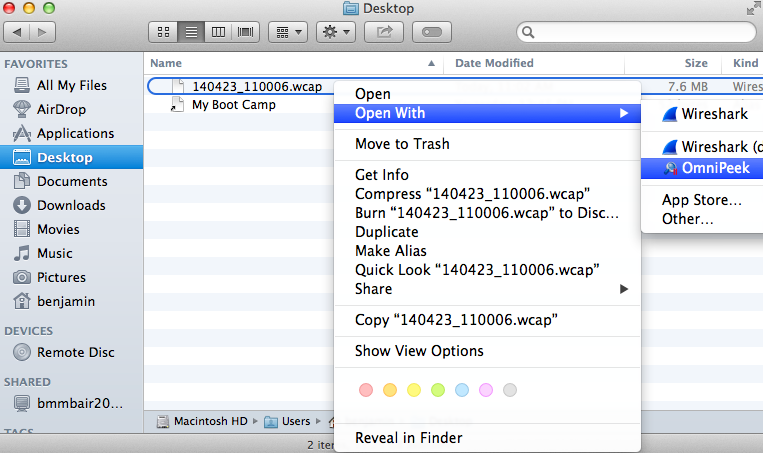
source
sniffwifi
Once you have opened a .wcap file, you can use the features of the application to view and analyze the captured data.
How to use .wcap files to troubleshoot Wi-Fi problems
If you are experiencing problems with your Wi-Fi network, you can use .wcap files to help identify the cause of the problem. To do this, you can use the features of the application you are using to view the captured data and look
for any abnormalities.
For example, if you are experiencing slow speeds, you can use the application to view the data transfer rates of the packets that were captured. If the data transfer rates are low, this could indicate that there is a problem with
your Wi-Fi signal strength or that there is interference from other devices.
Conclusion
.wcap files can be a valuable tool for troubleshooting Wi-Fi problems. By understanding how to create and open these files, you can use them to identify and diagnose a variety of network issues.
If you are having problems with your Wi-Fi network, you may want to try creating a .wcap file and using it to troubleshoot the problem.